After hours of code editing and tweaking, I’d like to welcome WP Premium Red to the eBlog Templates library. This gorgeous and powerful three column fixed width template originally designed for WordPress, can now be yours for free (all I ask of you is to please keep the footer links intact as a token of our hard work making this for you). I’m sure most of you have seen this premium free theme before and wished it was available for Blogger. Many WordPress users were shocked to see this theme available by R.Bhavesh for free, including myself. I love the simple yet nicely laid out design. It reminds me a lot of the ProBlogger site which is in a league of it’s own. I’d also like to note that there are no javascript external file dependencies in this Blogger template. Most free templates you download with javascript features link out to an external .js file and while the template might work well at first, it’s only a matter of time before it breaks. All of the template images are also hosted on our Pro Photobucket account which has unlimited bandwidth. For you that means the images will always be there and not suddenly disappear at the end of the month. You might want to copy these images to your own server regardless just so you’ve got complete control of them. This Blogspot template includes all the features of the original WordPress theme (even the javascript side bar tabs!) and all you need to do is configure them. Features include: This template was built to make it easy for you to setup without touching much of the code. Most sections were built using widgets so you’ll just need to edit each one accordingly. Follow the steps below to correctly setup the template so it will look like the screen shot above. Before we begin, I want to point out the very cool sidebar tab switching feature. You probably didn’t notice it right away so look at the search box on the right side. Notice the second tab called “Categories” and click on it. Assuming you’ve got at least one category, you’ll instantly switch without the page reloading. Pretty cool huh? This was part of the original design for WordPress and eBlog Templates specially converted it over to Blogger using Javascript. When you first load up the template, you won’t see any tabs. Don’t worry, it’s working properly and you just need to add new tabs. Unlike other Blogger templates, you don’t need to edit the code to add or remove tabs. Just go into the page element area and click on “edit” within the “Top Tabs” widget. Surprise, it’s a simple link list widget so just add as many tabs as you want with ease. This section you actually need to edit the code to make it work properly. It’s wired up to work with Feedburner and all you need to do is pop in your id. Edit the template code and look for this section: Replace the YOUR-FEED-ID-HERE and YOUR BLOG NAME HERE with the appropriate values given to you from Feedburner. If you have an Feedburner account, you’ll want to setup your RSS feed as well. Right above the section you just edited, you’ll find this code: Replace This section is just an html widget so you can either delete it or paste in a few ads. The default ads will disappear once you fill the html widget box so don’t worry about touching the code. There’s nothing special about the ad formatting. The current ad code looks like this: Next we’re going to move down the sidebar and setup the recent posts and recent comments widgets. Instructions have already been written in another article so please read “How to Setup Your Recent Comments & Posts” post. These are just simple link lists so feel free to remove them or add links to them. There’s plenty of sidebar space since there’s two sidebar columns. This small html widget defaults to a Text Link Ads button as an example. Once you put something in the html box, this default ad will disappear. If you haven’t heard of Text Link Ads before you might want to take a look. It’s a great site which allows you to sell links on your blog. Read more about Text Link Ads for Blogger. Just like the original WordPress design, this template also has the option to add footer links to match the top tabs. Unfortunately there isn’t a way in Blogger to automatically print out the same set of tabs so if you want to use this feature you’ll just need to enter the exact same tabs in this link widget. This is what it should look like once you’ve added a few links. Some people don’t bother even using this widget so feel free to remove it or just not add any links to it. Thanks to R.Bhavesh for the amazing design and deciding to give it away for free. I’d also like to thank Ivan over at Zona Cerebral for which portions of his template were used in creating this enhanced version. Template was converted into the new xml Blogger format by eBlog Templates. Update (2/15/08): This template has been updated to include the Blogger page element layout editor missing scrollbar fix. I’ve added several new css elements like Update (2/17/08): A bug was found in the search widget of this template (thanks Kenneth) which has been fixed. Anyone who downloaded this template prior to 2/17 will need to either re-download the template or make an easy one character fix to their existing template. I recommend backing up your template before you make this change. The fix is as follows: Search your existing template for the following bit of code and replace the “s” with a “q“. After you make this change, save your template and the search box should now work properly. Sorry for the bug but at least it’s an easy fix right? Update (2/18/08): A new bug was found in the individual posts section (thanks Nick). The date was being shown twice in the post header. If you downloaded this template prior to 2/18, you can easily fix this without downloading it again. Go into your template layout editor and edit the blog posts module. Uncheck the 3rd box down and save. It should now be fixed. Update (4/22/08): The previous 100 x 100 ad spots weren’t very popular and have been replaced with 4 of the more standard 125 x 125 size banners. The default comes with four great ads which you can either keep or replace with your own. I recommend keeping them if you currently don’t have any ads to use. Then click through and sign up with each of the 4 ads and put your own version on your blog instead. Want to make your blog stand out from the crowd? I recommend giving your newly downloaded Blogger template a unique and personalized look. Read our Free Blogger Header Images article and find yourself a great custom header image!
Configuration
Header Tabs
Subscribe to Feed Via Email
with something like this . Read our “How to Setup Feedburner on Blogger” article for more details.100 x 100 Ad Spots
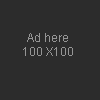
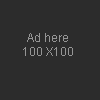
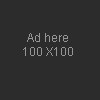
Recent Posts & Comments
Topics and Blogroll
Ads Widget
Footer Link Widget
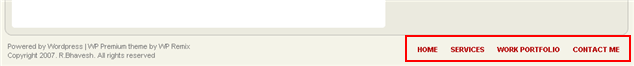
Revision History
body#layout CSS selector to add CSS styles that adapt templates to the editor.value="Search on this blog…" name="s"
should bevalue="Search on this blog…" name="q"
Saturday, May 17, 2008
WP premium blogger template download
Labels: blogger templates, Popular Templates
NewsPres Premium Wordpress Template download
Here is the blue version of our latest NewsPres Premium Wordpress Template download converted here at eBlog Templates. This amazing PassionDuo template for Blogger comes in three colors: red, blue, and green. The green version will eventually become available so if red or blue isn’t your thing, you might want to wait.
This template includes several popular ad formats for your blog. You get a 468 x 60 banner spot in the header, six 125 x 125 banner spots in the right sidebar, and plenty of other sidebar spots for skyscraper banners.
We’ve also included our popular sidebar widgets such as Recent Posts, Recent Comments, and the cool Feedjit (real time visitor widget). Just paste in your blog rss feed urls into the Recent Posts & Comments widgets and they’ll start working.
Labels: blogger templates, Wordpress Templates
Forest Green Blogger Template

Forest Green Blogger Template
- Click here for Demo
- Original design by Six Apart
- Download the Forest Green Blogger Template Code
Labels: blogger templates
Friday, May 16, 2008
50 More Beautiful Blogger Templates classic

Are you tired of looking at the default 16 templates that Blogger provides? We decided to search for some of the different-looking Blogger templates and found dozens of pretty creations, many inspired by themes from Wordpress and other blog hosts. Below is a list of some select 2,3 and 4 column Blogger templates classic and themes sourced from across the blogosphere. Enjoy.
2-column templates
Andreas02 - Lots of tab links above the header. You can showcase the description of each active tab on the header.

Andreas08 - From the same author of the one above. The header is ready to be customised with your own picture.

Agua - A minimalistic clean template giving a pure white look.

Cajas - A blog tittle in a header that looks like the Blogger navbar and five menu links with multi-color backgrounds that tool the place of the traditional blog header.

Colibri - This reminds you of a garden, doesn’t it?

Dead - This one can be described as heavy metal/rock style - sinister and dark.

Eclipse - Another dark theme that brings werewolves to mind. An enchanting template for the dark souls.

Emire - Beautiful color combination but I wish there was more width for the post and the sidebar.

Hada-negra - A beautiful template - seductive and pleasing to the eyes.

Integral - The most striking visual details on this template are its rounded header and the green and sky-blue color combination.

iPhone - An elaborate Wordpress theme converted into Blogger. The large header button could probably be used better.

K2 - A popular Wordpress theme cloned for Blogger.

Minyx - A template that looks like an invitation card. Good use of space in the header.

Mushblue - Striking header color and works well with the dark background.

Natural - If you are the artistic kind, this one will be a feast for your eyes.

Neoneon - This is another unique design - rectangle sidebar boxes and spiral main body.

Red-White Web 2.0 - The buttons are nice. The search bar looks like a candy bar. The color combination is good. A template true to its name.

S08 - A blue color body on a darker blue background - you might have thought it won’t work? But here it is.

Vertical - As a the name suggests, this is a vertically designed clean template. You might want to throw in some more code and utilize the space below the blog title better.

Web 2.0 - A black and white template with a slight touch of blue color on the blog logo and the RSS feed.

3-column templates
Andreas4 - Another popular Wordpress template by Andreas cloned for Blogger. The template can be used as a bare bone structure for customization.

Autumn Grass - I like the color combination and the vertical menu links in the header. There is also sufficient space there for ads and videos.

Beautiful Red Apple - Another nice Wordpress theme converted into a Blogger template, has a 940px width frame, lots of space and customization possibilities.

Butterfly Magic - Another beautiful color combination, or shall we call it just another butterfly effect ![]()

Clean Elegant - Here’s one for all you Photoshop lovers, though we could do without the Adsense ad box, which spoils the whole meaning of the template.

Columnas - This theme’s peculiar design stands out from the rest of the templates in this list. Nice and clean.

Cultivado - Neat, floral, elegant - this one’s perfect for writing on life, philosophy, thoughts, poetry, love and the like.

Dark Ritual - A nice theme which somehow reminds us of Adams Family.

Erudite - A neat three-column Blogger template with the black color header and the orange color RSS icon gelling well.

Fluid Solution - Another cool black and white look.

Fresh Blogger Template - A fresh looking (it really is) green and blue theme. Great usability.

Garland - Drupal’s default look copied to Blogger. Soothing to the eyes, isn’t it?

Glow - If Hellboy or Flash Gordon wanted to blog, this is one template they might like.

Green Marinee - A long time favorite of many bloggers ported to Blogger. Great use of space, and a nice color combination.

Hemingway - A beautiful dark template - one column for the post body and three column on the footer.

Illacrimo - A beautiful clone for Blogger from the Wordpress theme Illacrimo, though I feel there should be a way to use more space currently taken by the date-display on the left of the screen.

Informativo - A similar template to the Columnas template above but with the header, for the less-unconventional bloggers who wants to stick with the proven.

Likewise v1.1 - A clean white template with one column for the post and with three column footer on a black background.

Magazine-Style - A nice template if you have a lot of information and widgets to display up front. It has got a three columns in the main area as well as in the footer area.

Minimalista - Another great port from Wordpress to Blogger.

Minyx 2.0 - A great template without pictures; good use of available space.

Pink Flower - A simple and elegant template with an image of, you guessed it, a pink flower.

Pizza - Don’t be dissuaded by the pizza theme if you are thinking of using this for a different subject blog. The template is highly customizable. The unique element in this template is the header which has been divided into two parts. You can display your blog logo or tittle on the left-side header box while using the other box for whatever you like.

Pro - A different-look search box, menu links above the blog title, and the graduated blue header background in a unique design makes this template unique.

Puerto - Somehow this template makes the post body look grand and majestic.

The Hobbit - If you are a fan of Tolkien, this one is for you.

Neo - A 3 column template that reloads in parts allowing faster reading and surfing.

4-column templates
Slined Mod 2.0 - Somehow, this one seems to fit a music/gaming theme best.

Neosapian - The contrast between black and red is striking. The second right-hand sidebar can be widen further and the red header can be used subtly for ads or to display more information. You decide whether to change the current header image or not ![]()

Qwilm - A simple looking great design that can be customized to a great extent.
Labels: blogger templates
Search
Categories
- Blogger Help (4)
- blogger templates (17)
- Blogger Tips and Tricks (4)
- Blue Templates (4)
- Classic Blogger Templates (6)
- Colors (4)
- Dark Templates (8)
- Modern (1)
- Popular Templates (6)
- Simple Templates (10)
- Three column (8)
- Two column (12)
- Wordpress Templates (3)
-
Recent Posts
